Document Formatting
- MS Word Formatting
- Presentation

MS-Word Formatting
Word formatting refers to professionally design a page with proper setting margins, setting the header and footer, proper styling the heading, paragraphs, lists and more. A Word document page can have graph/charts, pictures, tables, hyperlinks, and equations, and can be used for both print and digital platform for making projects/reports and publications or creating a manuscript for a book or journal.
What we can do with MS-Word or Pages (on Mac OS):
- Clean-up: remove multiple spaces, tabs, breaks to normalize the text.
- Page setup: orientation, the setting of margins (top, bottom, left, right), columns, header/footers, and page numbering.
- Design setup: number of parts, sections, etc.
- Using styles: create styles for headings, paragraphs, lists, quotes, references, footnotes/endnotes.
- Tables: create styles for tables to make consistent formatting throughout the document.
- Images: can be used in many ways by re-sizing, cropping, rotating or wrapping pictures with text.
- Footnote/endnotes: can style and link dynamically to its numbered in para.
- Table of content: generate and style the contents, list of figures and tables along with it the page numbers, if required.
- Index: generate the index and link it with text on pages.
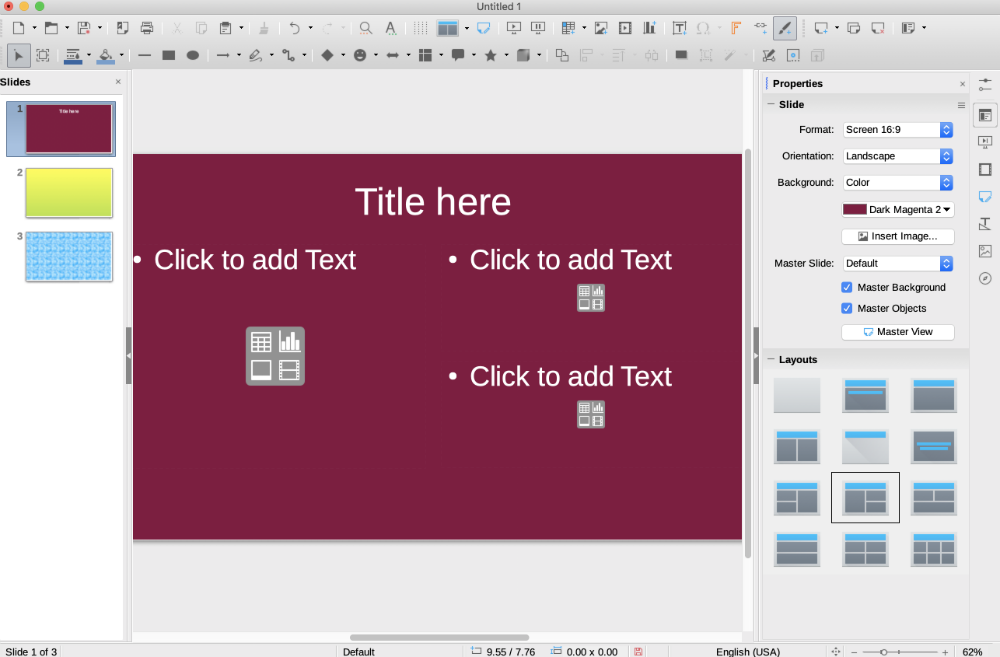
Presentation
Whether its Corporate Presentation, Sales Pitch, Investor Presentation, Customer Presentation or more, using our 15 years of expertise, we can design your presentation to make persuasive, engaging and impactful.
The Fidus team is skilled enough to design and enhance simple text details/slides into a professional presentation that get results. We can visually improve the content, using icons, and convert data tables into the charts.
We expertise in the following presentation software:
- Powerpoint.
- Keynote
Our Clients







Contact Us
You can either call or drop an email. We promise to attend both.